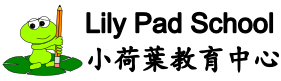In Windows Vista and Windows 7:
- Open “Region and Language” settings from Control Panel
- Choose the “Keyboards and Languages” tab and click on “Change keyboards…”
In Windows XP (you will need your Windows CD):
- Open the “Regional and Language Options” from Control Panel
- Choose the “Languages” tab, and ensure the “Install files for East Asian languages” is checked
- In “Text services and input languages”, click “Details”
Click “Add…” to add keyboard
Choose:
- Traditional – “Chinese (Traditional, Taiwan)” for the input language. Choose “New Phonetic” under the keyboard options
- Simplified – “Chinese (PRC)” for the input language. Choose “Chinese (Simplified) – Microsoft Pinyin ABC Input Style” for Windows 7 or for Windows XP “Chinese (Simplified) – Microsoft Pinyin IME 3.0″ under the keyboard options.
Under the “Keyboard” tab, make sure that “HanYu Pinyin” is selected (shown in picture below) if using “New Phonetic”
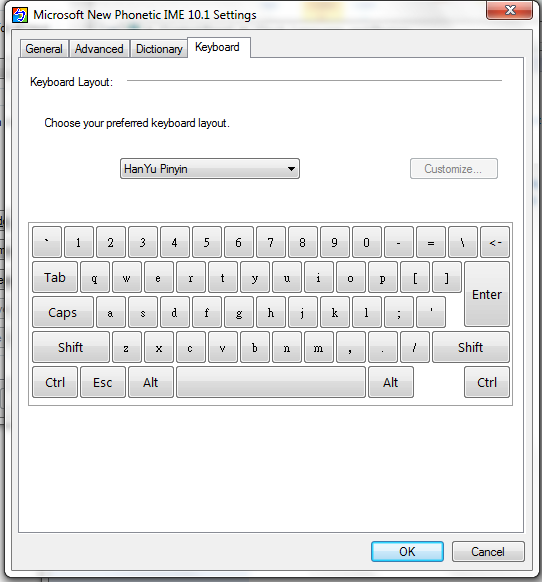
Click OK through the different menus, and let Windows install settings and fonts.
You should now have a language bar appear to the left of the Notification Area, in the Start Menu bar.
Learn how to start Typing in Chinese.