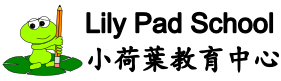On iMac (OS X):
- Open “System Preferences” and click “Languages and Text”
- Choose “Input Sources” from the top menu
- Choose “Chinese – Traditional Pinyin” to add a new keyboard
- Select the “Show Input Menu In Menu Bar” check box
On Mac iPhone, iPad (iOS):
- Open “Settings” and click “General”
- Scroll down and choose “Keyboard”
- Click “International Keyboard” and click “Add New Keyboard”
- Choose “Chinese – Traditional Pinyin” to add a new keyboard
You should now be able to switch languages using the “regional key” (lower left on the soft keyboard).
Learn how to start Typing in Chinese.